Top Live Webinar Venues in Singapore
Webinars are used in almost every industry because they are an easy way to get high-quality content to people. Conduct a successful live webinar event by hiring the best live webinar venues Singapore has to offer here on Venuerific!

The Velvet Affair (Velixir)
Private Birthday Party Venue Singapore
Hougang, Paya Lebar, Tai Seng
Luxuria
Singapore's Indoor & Rooftop Event Space
Bugis, Jalan Besar, Little India
Viva Loca Changi
Singapore's Popular Restaurant for Events
Changi
Ohana Beach House
Popular Party Venue Singapore
Changi, Pasir Ris
Live Webinar Venues Rental Guide
Are you thinking of organising a live webinar? Here is a straightforward guide on how to successfully host a live webinar.
What is a live webinar?
A webinar is a live video presentation or meeting over the internet where people learn things, ask questions, and talk to each other in real-time. Webinars are a tried-and-true way for many organisations to reach their goals. If you plan and host it right, a webinar can help you better connect with current and potential customers.
How does a live webinar work?
Businesses, trainers, and entrepreneurs in many fields use webinars as a type of video conference where they teach, practice, or show how to do something. When it's hard or inconvenient to meet in person, people use webinars to reach a larger group in different parts of the world.
Some webinars have already been recorded, but live webinars are streamed in real-time and interactive, with time for questions, discussion, polling, and other features. The webinar is shown on the computers or mobile devices of the attendees.
Like a workshop or seminar in person, a live webinar usually has a host or a group of presenters who talk for 30 to 60 minutes. Presenters and attendees can talk to each other through chat, instant messaging, and Q&A portions.
How to host a live webinar
You can host live webinar events to connect with potential customers in real-time, show off your skills, build your brand as an expert, and promote a new product. Live webinars can also sell to existing customers, give them more value, train them, or bring them on board.
In general, webinars help large companies, bloggers, and small business owners who want to share their knowledge the most. Most of the time, other marketing strategies work better for e-commerce businesses, but webinars may work well for companies that sell more expensive products or services.
Paid webinars could also be a way for bloggers and thought leaders with a large following of people who want to learn from them to make money. Here are some general rules to follow if you want your webinar to be a success, no matter who your audience is:
- Plan the schedule smartly
Some audiences do not usually join a webinar on the weekend, so weekdays like Wednesdays and Thursdays are great choices. But if your target audience is students and hobbyists, scheduling the webinar on weekends might be a good idea. If your audience lives in many different time zones, try to find a middle ground. - Get things in order
It is essential to be well-prepared for a webinar so that you don't stutter, forget to add important information, or read from a script. Give a broad overview of the subject you want to discuss and leave enough time for audience participation and questions. Also, you should always do at least one test run, preferably with the software you will be using. If this is the first time you have used your webinar software, take the time to learn what it can do so you won't be surprised by anything wrong on the big day. - Understand your objectives
Do you want to grow the number of people on your email list, provide your sales department with qualified leads, bring in more clients, or sell your goods? If your goals are clear from the start, you will save a lot of time planning the session's structure, the topics you cover, and your marketing plan. - Choose the format for your webinar
Whether you should use slides in your webinar will depend on how well you know PowerPoint or Keynote. There is no right or wrong answer to this question. Everything depends on how you communicate best with other people. Some people like to host webinars where they can talk with people who sign up. Some people prefer to show a set of slides and talk about them, then take questions from the audience on camera. Considering how well you connect with your audience will help you decide the best fit for you. For instance, if you make podcasts your audience likes, a voice-over with PowerPoint is the best way. If people like your Facebook Live videos, that shows that you want to be in front of the camera so that others can see you. - Prepare a concise presentation
Your presentations should be simple and straightforward. Large blocks of text are difficult to read on a PowerPoint screen so divide the information on your slides into small pieces. More white space means better slides. This way, your listeners will have to take in the report as you talk. 100 to 200 slides would be a good starting point for a 45-minute webinar. This makes, on average, four to five slides per minute. If your company has a colour scheme, feel free to use those colours in your presentations. But you want to avoid a lot of strange pictures or other visuals to take attention away from the content of your presentations. When in doubt, go for a simple design. - Surprise attendees
Everyone likes a pleasant surprise. In ads, hinting at a surprise is a great way to get people interested and sign up. As a surprise, you could send a unique invitation, give out a worksheet or eBook that people can only download, or offer a discount for a limited time. - Promote your live webinar
How you market your live webinar will determine how well it does. Advertising must start early and continue often. Remember that 15% of people will sign up three to four weeks before the event, and only 33% of the people who sign up will show up on the day of the event. Make sure to send reminders before the event starts. Here are the best ways to get the word out about your webinar:
Email: Send invitations to the people on your email list since email is the primary marketing channel for most marketers. You can send emails again to people who didn't open them the first time in the weeks before your event.
Social Media Boosting: Start promoting the upcoming live webinar on your social media accounts a few weeks before the event. Give people a taste of what they might learn at the event and let them send in questions ahead of time. You should give your social media followers a special discount if you are giving a paid webinar.
Website: Your website should have links to sign up for your webinar and details about it. Many webinars focus on marketing, creating demand, or bringing in new customers. Your website is a great way to reach both of these goals.
Video ads: Your click-through and engagement rates may increase significantly if you use video, eventually leading to more people signing up for your webinar. It can be put on your website or landing page, sent in an email blast, uploaded to YouTube, and shared on social media.
- Allow time for questions
81% of marketers use questions to keep webinar attendees engaged. Make sure to allot a portion of the webinar to let people ask questions. Include real-time polls, discussions, and surveys in the live webinar event to get people involved.
What is the difference between a webinar and a live event?
When comparing webinars vs live events, the two may seem similar, but they are different from one another in terms of audience interaction capabilities. Live events are usually held for broadcast purposes, so they do not have audience interaction capabilities beyond the moderated Q&A sessions.
On the other hand, a webinar allows the audience to interact with the presenter, much like in a virtual classroom. The choice is yours if you want your webinar to be formatted as a live event.
Where can I host a live webinar Singapore?
There are a plethora of venues where you can host a live webinar in Singapore. The key factor you need to consider when choosing the best live webinar venue is the tech equipment and facilities that they offer. Ensure that the venue has a stable internet connection and working tech equipment.
Some of the production and streaming equipment a good live webinar venue should have are projectors, TV screens, lighting equipment, and a sound system. You can find these in studios, co-working spaces, conference halls, event spaces, and meeting rooms.
How to record a live webinar?
Recording a live webinar depends on the device you are using for the event. As an audience, you have the freedom to record the event on your smartphone. You can also use computer software to record the webinar on your desktop or laptop.
As a host or presenter, you will almost always have the option to record your stream. The way how to record your live webinar differs on the software or platform you are using to stream your event.
Organise The Best Live Webinar Singapore Has to Offer
Host a seamless live webinar in Singapore by booking the services of live webinar venues here on Venuerific! For more planning tips, check out these virtual event platforms that can help you organise a successful live webinar.
Explore Relevant Live Webinar Event Services in Singapore
Videography
View vendorsEvent Rentals
View vendors
 Malaysia
Malaysia
 Indonesia
Indonesia
 Philippines
Philippines
 Hong Kong
Hong Kong




























































 Whatsapp
Whatsapp Telegram
Telegram Talk to Venuerific Team
Talk to Venuerific Team